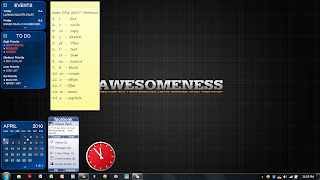
Salam and hi There..
Ive been wondering is it hard to learn Auto CAD??
For me as long as you know the shortcut, then all the problem will be solve..
Just like Adobe Photoshop, it is easy when youre already know the shortcut becoz it makes our life easier.
Now I would like to talk about Auto Cad..
On the picture above, inside the yellow are box are some of the shorcut that you should know.
So here are some of the short that you should know when youre using an Auto CAD..
For example :
1. l - line
2. c - circle
3. co - copy
4. s - stretch
5. pl - Pline
6. t - text
7. tr - trim
8. ex - extend
9. b - block
10. ro - rotate
11. o - offset
12. f - fillet
13. m - move
14. x - explode
hope this will give a handy for those who want to try using an auto cad..
Assalamualaikum wbt..









